I was recently asked to deliver a short presentation for the Manchester Distance Learning Network. Here is a recording of that presentation on Supporting Accessibility for Distance Learners
I was recently asked to deliver a short presentation for the Manchester Distance Learning Network. Here is a recording of that presentation on Supporting Accessibility for Distance Learners
So after looking at Feltag and the Children’s and Families Act, I am now going to look at how the changes to the DSA could be supported by ALS departments in FE colleges, from a technology point of view.
What are the changes to the DSA?
These were set out by David Willetts MP in April
“The key changes are set out below:
What does this mean to young people?
In the past those going to university may have received a standard set of equipment from the DSA, such as a laptop & printer. As these will no long be provided, those going to university with a leaning difficulty and disability will have to make there own decisions about what technology they need.
What does this mean to FE colleges?
Colleges could support learners with their transition to university by helping them decide what equipment they need to get for themselves. This could be done by a number of ways including:
In my last post I discussed the Feltag report, how it could affect Learners with Learning Difficulties and disabilities (LLDD) in FE and some thoughts on how ALS departments could address these issues. In this post I will be looking at the Children and Families Act 2014 which comes into force on the 1st September. I will be focusing on how ALS teams in FE could make use of Technology.
‘Children and Families Act 2014’ what is it and how will it affect colleges?
Alison Bolton, the Chief Executive of NATSPEC has made this excellent video which explains the act and what it means for FE
This video forms part of the SEND exhibition on the Excellence Gateway
The Act includes the following line “General FE and sixth form colleges must use their best endeavors to secure the special educational provision that the young person needs.” On 7th October, TechDis will be hosting a webinar which will look at the phrase Best Endeavors and identifying how technology can help. You can book onto the Best Endeavors webinar via this link.
Education, Health and Care (EHC) Plans
For learners who have been assessed and identified as having specific educational needs and disabilities, the act introduces Education Heath Care Plans.
The EHC Plans:
For young people with EHC plans, the support they need from a learning provider could become more personalized to meet their specific needs. ALS teams may have to review how support can be provided at these personalised levels. One way of doing this could be to focus on how the ALS team can support Bring Your Own Device (BYOD).
 Feltag Recommendations, The Childrens and Families Bill and Changes to the Disabled Students’ Allowances. All three of these could lead to big changes for learners with learning difficulties and disabilities. In a short series of blog posts I will look at each one of these in turn and look at ways learner support in the FE sector can make the most of technology to support learners with these changes. In this first post I will be looking at the Feltag recommendations. Please note this is all based on my personal interpretation of these documents.
Feltag Recommendations, The Childrens and Families Bill and Changes to the Disabled Students’ Allowances. All three of these could lead to big changes for learners with learning difficulties and disabilities. In a short series of blog posts I will look at each one of these in turn and look at ways learner support in the FE sector can make the most of technology to support learners with these changes. In this first post I will be looking at the Feltag recommendations. Please note this is all based on my personal interpretation of these documents.
The Further Education Learning Technology Action Group (FELTAG) was set up in January 2013 by Matthew Hancock, Minister of State for Skills and Enterprise in BIS, as a sector group to make practical recommendations aimed at ensuring the effective use of digital technology in learning, teaching and assessment in Further Education and Skills.
You can read the FELTAG report here and you can read the government’s response to the FELTAG report here.
There are lots of recommendations in the report and the government’s response includes information on how they are or are planning to meet many of these recommendations. I have selected a three of these recommendations and made some notes on what it could mean for learners with learning difficulties and disabilities:
Mandate the inclusion in every publicly-funded learning programme from 2015/16 of a 10% wholly-online component…unless a good case is made for why this is not appropriate to a particular programme
This could lead to learners doing more of their learning online, probably on their own devices. How could learning support departments support this?
Providers need to raise levels of awareness and use of Assistive Technology.
If Assistive Technology isnt a high priority for your ALS team, then now is the time to change that. Have you got an Assistive Technologist or someone in your team to focus on the use and development of Assistive Technology? Have you looked at the excellent resources from the DART Project on developing an Assistive Technologist?
Encourage awarding bodies to increase the amount of e-assessment across Further Education
Increased use of e-assessment has potential benefits and drawbacks for learners with learning difficulties and disabilities. There can be problems with some Assistive Technologies not working with some assessment systems for technical and/or legal reasons.
On a related point Richard Mclachlan from Runshaw College has created this video which shows how they are using Orato Screen reader with electronic versions of paper based exams
This demonstrates that some colleges are already looking into the issues of Assistive Technology and Assessment.
 Photosynth is a great, free application that makes it easy to create interactive and immersive panoramic images. There are 2 versions of photosynth that I have been looking at recently which do slightly different things;
Photosynth is a great, free application that makes it easy to create interactive and immersive panoramic images. There are 2 versions of photosynth that I have been looking at recently which do slightly different things;
Photosynth for iPhone.
Once you have installed this free app, you can use it to take a 360 degree panoramic shot. It is very easy to use, just stand still and take your first picture, after that just slowly move the camera around slightly and it should automaticly take the required photos. Once compleated the app will stich the images together to view on the iPhone or uploaded to the photosynth website. Click the link below to see one I created earlier.
iPhone Photosynth image of Baillrigg
Photosynth Website
The other version involves taking as many photos as you can of an area and uploading the images to the website. The website will then do it’s best to stitch them all together. The results are more ‘blocky’ than with the iphone app, but you can use any camera and it allows you to take photos of small parts of the larger image, which viewers can zoom into.
Photosynth web image of a dangerous kitchen
So what can you do with this? As well as creating fun holiday photos, this can provide a safe, immersive simulation of a real life area. One of my examples is of a dangerous kitchen ,where learners can have fun moving around the image to find the hidden dangers, without having to be there. It could also be used to put someone at ease if they are nervous about going somewhere new.
Here are a few tools that should help anyone who wants to make sure their website/intranet/ online learning content, is as accessible as possible;
For a long time I have been impressed with Wordle . This is a site where you can add a bunch of text and it will create a wordcloud. A wordcloud is an image that contains the words you have added, the more times a word appears the larger the word appears in the cloud. So for example the word cloud below is made up of Barack Obamas inauguration speech. The words ‘Nation’, ‘America’ and ”People’ are large, which means there were repeated many times. Wordle is very easy to use and gins you options such as changing the colour scheme and removing specified words.
I have just discovered an alternative to Wordle called Tagxdo.com . The big advantage this seems to have over Wordle, is that you can get the words to appear in a specific shape. So here is Jules Verne’s 20, 000 leagues under the sea as a Seahorse

Again, the more times a word appears in the text the larger it appears in the word cloud. There are dozens on templates you can choose from or you can upload your own silhouette image. I have embedded this as a standard image, but from the website you can downlaod as a range of image types or get the code to embed as an interactive image.
Tagul.com Is a similar site with less predefined templates but it allows you to create interactive word clouds where you can click on am image to search that word in Google.
Another video about the accessibility features of an iPhone, this time looking at how it works with a Braille display.
This post is related to an online workshop on the Reading & Writing components of MyStudyBar V3 which has been developed by the JISC RSC Scotland NE. Many of the resources on this post link directly to those onhttp://eduapps.org/ including handouts in MS word format developed by Julie MacRitchie of Jewel & Esk College.
The link below will open a recording on the online training event
http://lancasteruni.emea.acrobat.com/p39223784/
T-Bar screen masking tutorial in Word format
RapidSet – Change Colours
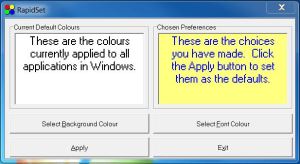
RapidSet tutorial in Word format
Vu-Bar – Screen Ruler
Vu-Bar tutorial in Word format
ssOverlay – Screen Tint
ssOverlay colour filter tutorial in Word format
Orato – Text Reader
LetMeType – Word Prediction
LetMeType tutorial in Word format
Lingos – Talking Dictionary
Lingoes and dictionary tutorial in Word format
Balabolka – Writing Support/MP3
Balabolka tutorial in Word format
Tiny Spell – Spell Checking
Rapid Typing – Touch Type Tutor
This post is related to an online presentation on the Planning & Vision components of MyStudyBar V3 which has been developed by the JISC RSC Scotland NE. Many of the resources on this post link directly to those on http://eduapps.org/ including handouts in MS word format developed by Julie MacRitchie of Jewel & Esk College.
MyStudyBar is a collection of applications that can run directly from a USB Stick, a Network install or can be installed directly onto a PC. The applications can be accessed via a floting toolbar which can be dragged to any part of the screen.
The Latest Versions on MyStudyBar for Windows XP or Windows Vista & 7 can be downloaded as a zip file from http://eduapps.org/ Once downloaded the files should be extracted and added to a usb stick.
XMind and mind mapping tutorial in Word format

Sunbird Calendar in Word format
HottNotes tutorial in Word format
Virtual Magnifier tutorial in Word format
Sonar mouse tracking tutorial in Word format
Thunder- Screen Reader
Thunder Screen reader tutorial in Word format via www.screenreader.net